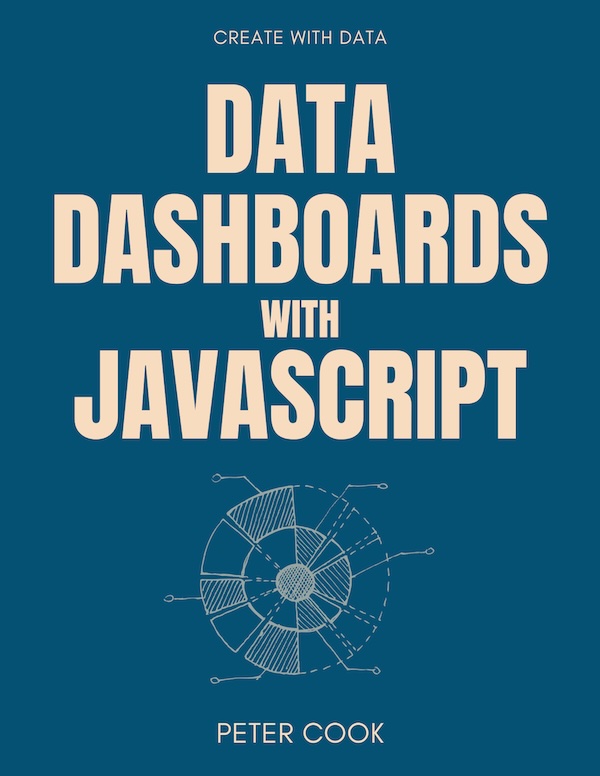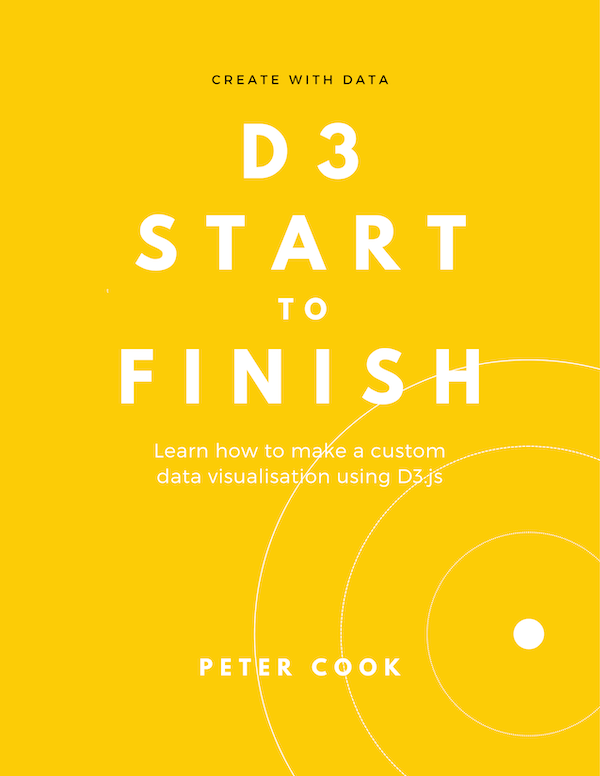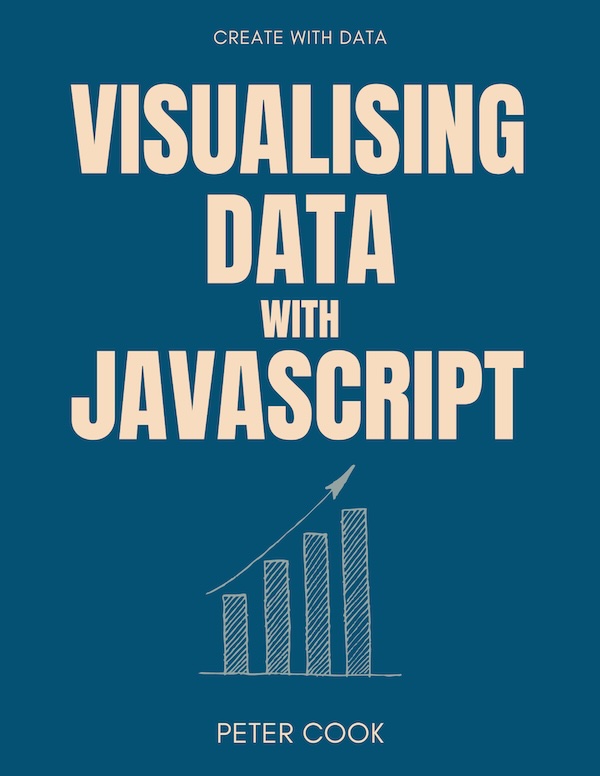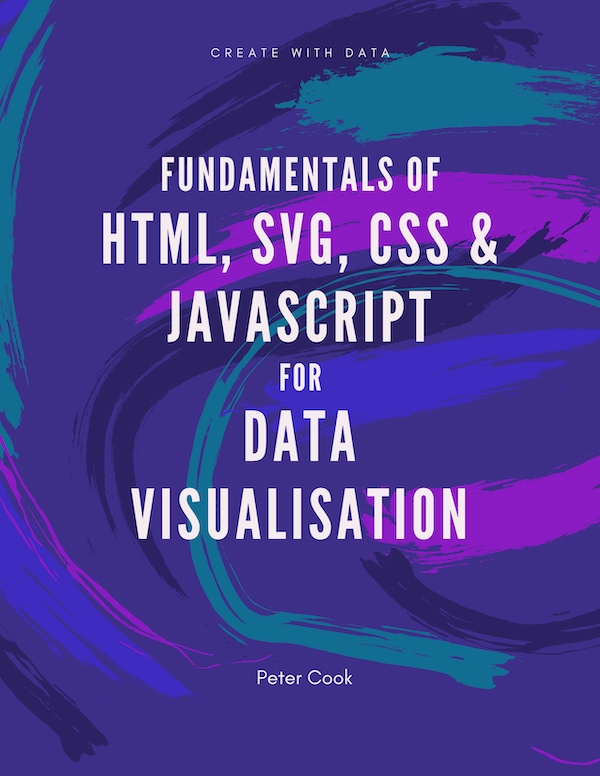How to use D3 scale functions to transform data values into visual values such as positions and colours. After explaning scale basics we cover linear, square root, log, sequential, quantized, quantile, threshold, ordinal, band and point scales.
Scale functions are JavaScript functions that:
- take an input (usually a number, date or category) and
- return a value (such as a coordinate, a colour, a length or a radius)
They're typically used to transform (or 'map') data values into visual variables (such as position, length and colour).
For example, suppose you have some data:
[ 0, 2, 3, 5, 7.5, 9, 10 ]you can create a scale function using:
import { scaleLinear } from 'd3-scale';
let myScale = scaleLinear()
.domain([0, 10])
.range([0, 600]);D3 creates a function myScale which accepts input between 0 and 10 (the domain) and maps it to output between 0 and 600 (the range).
You can use myScale to calculate positions based on the data:
myScale(0); // returns 0
myScale(2); // returns 120
myScale(3); // returns 180
...
myScale(10); // returns 600Scales are mainly used for transforming data values to visual variables such as position, length and colour.
For example they can transform:
- data values into lengths between 0 and 500 for a bar chart
- data values into positions between 0 and 200 for line charts
- % change data (+4%, +10%, -5% etc.) into a continuous range of colours (with red for negative and green for positive)
- dates into positions along an x-axis.
Constructing scales
D3's scale functions are provided by the d3-selection module. For example:
import { scaleLinear } from 'd3-scale';To create a linear scale use:
let myScale = scaleLinear();As it stands the above function isn't very useful so you can configure the input bounds (the domain) as well as the output bounds (the range):
myScale
.domain([0, 100])
.range([0, 800]);This results in a scale function that accepts input between 0 and 100 and linearly maps it to between 0 and 800:
myScale(0); // returns 0
myScale(50); // returns 400
myScale(100); // returns 800You can experiment with scale functions by visiting jsconsole and loading D3 using:
:load https://cdnjs.cloudflare.com/ajax/libs/d3/7.4.4/d3.min.jsYou can then use D3's scale functions by preceding them with d3. (d3 followed by a dot).
For example:
let myScale = d3.scaleLinear()
myScale.range([0, 100])
myScale(0.5)D3 scale types
D3 has around 12 different scale types (scaleLinear, scalePow, scaleQuantise, scaleOrdinal etc.) and broadly speaking they can be classified into 3 groups:
- scales with continuous input and continuous output
- scales with continuous input and discrete output
- scales with discrete input and discrete output
Continuous data is typically numeric data but also includes time and dates. Discrete data has a set number of values (such as the twelve months of the year).)
We'll now look at each of these three categories.
Scales with continuous input and continuous output
In this chapter we cover scale functions that map from a continuous input domain to a continuous output range.
scaleLinear
Linear scales are probably the most commonly used scale type as they are the most suitable scale for transforming data values into positions and lengths.
They use a linear function y=mx+c to interpolate across the domain and range. (Imagine a graph where the domain is on the x-axis and the range is on the y-axis. If you plot a linear function it'll be a straight line.)
let linearScale = scaleLinear()
.domain([0, 10])
.range([0, 600]);
linearScale(0); // returns 0
linearScale(5); // returns 300
linearScale(10); // returns 600Linear scale functions are typically used to transform data values into positions and lengths. They are useful when creating bar charts, line charts and many other chart types.
The output range can also be specified as colours:
let linearScale = scaleLinear()
.domain([0, 10])
.range(['yellow', 'red']);
linearScale(0); // returns "rgb(255, 255, 0)"
linearScale(5); // returns "rgb(255, 128, 0)"
linearScale(10); // returns "rgb(255, 0, 0)"This can be useful for visualisations such as choropleth maps, but also consider scaleQuantize, scaleQuantile and scaleThreshold.
scaleSqrt
The scaleSqrt scale is useful for sizing circles by area (rather than radius). (When using circle size to represent data, it's considered better practice to set the area, rather than the radius proportionally to the data.)
let sqrtScale = scaleSqrt()
.domain([0, 100])
.range([0, 30]);
sqrtScale(0); // returns 0
sqrtScale(50); // returns 21.21...
sqrtScale(100); // returns 30scalePow
scalePow is a more general version of scaleSqrt. This scale interpolates using a power function y=mxk+c. The exponent k is set using .exponent():
let powerScale = scalePow()
.exponent(0.5)
.domain([0, 100])
.range([0, 30]);
powerScale(0); // returns 0
powerScale(50); // returns 21.21...
powerScale(100); // returns 30(I've never used this scale, by the way!)
scaleLog
scaleLog interpolates using a log function y=m*log(x)+b and can be useful when the data has an exponential nature to it.
let logScale = scaleLog()
.domain([10, 100000])
.range([0, 600]);
logScale(10); // returns 0
logScale(100); // returns 150
logScale(1000); // returns 300
logScale(100000); // returns 600scaleTime
scaleTime is similar to scaleLinear except the domain is expressed as an array of dates. (It's very useful when dealing with time series data.)
timeScale = scaleTime()
.domain([new Date(2016, 0, 1), new Date(2017, 0, 1)])
.range([0, 700]);
timeScale(new Date(2016, 0, 1)); // returns 0
timeScale(new Date(2016, 6, 1)); // returns 348.00...
timeScale(new Date(2017, 0, 1)); // returns 700scaleSequential
scaleSequential is used for mapping continuous values to an output range determined by a preset (or custom) interpolator. (An interpolator is a function that accepts input between 0 and 1 and outputs an interpolated value between two numbers, colours, strings etc.)
The d3-scale-chromatic module provides a number of preset interpolators including many colour ones. For example you can use interpolateRainbow to create the well known rainbow colour scale:
let sequentialScale = scaleSequential()
.domain([0, 100])
.interpolator(interpolateRainbow);
sequentialScale(0); // returns 'rgb(110, 64, 170)'
sequentialScale(50); // returns 'rgb(175, 240, 91)'
sequentialScale(100); // returns 'rgb(110, 64, 170)'Note that the interpolator determines the output range so you don't need to specify the range yourself.
The example below shows some of the other colour interpolators provided by D3:
Clamping
By default scaleLinear, scalePow, scaleSqrt, scaleLog, scaleTime and scaleSequential extrapolate when the input value goes beyond the domain.
For example:
let linearScale = scaleLinear()
.domain([0, 10])
.range([0, 100]);
linearScale(20); // returns 200
linearScale(-10); // returns -100You can clamp the scale function so that the input value stays within the domain using .clamp:
linearScale.clamp(true);
linearScale(20); // returns 100
linearScale(-10); // returns 0You can switch off clamping using .clamp(false).
Nice
If the domain has been computed automatically from real data (e.g. by using extent) the start and end values might not be round figures. This isn't necessarily a problem, but if using the scale to define an axis, it can look a bit untidy:
let data = [0.243, 0.584, 0.987, 0.153, 0.433];
let extent = extent(data);
let linearScale = scaleLinear()
.domain(extent)
.range([0, 100]);Therefore D3 provides a function .nice() on the scales in this chapter which will round the domain to 'nice' round values:
let data = [0.243, 0.584, 0.987, 0.153, 0.433];
let extent = extent(data);
let linearScale = scaleLinear()
.domain(extent)
.range([0, 100])
.nice();Note that .nice() must be called each time the domain is updated.
Multiple segments
The domain and range of scaleLinear, scalePow, scaleSqrt, scaleLog and scaleTime usually consists of two values, but if you provide 3 or more values the scale function is subdivided into multiple segments:
let linearScale = scaleLinear()
.domain([-10, 0, 10])
.range(['red', '#ddd', 'blue']);
linearScale(-10); // returns "rgb(255, 0, 0)"
linearScale(0); // returns "rgb(221, 221, 221)"
linearScale(5); // returns "rgb(111, 111, 238)"Typically multiple segments are used for distinguishing between negative and positive values (such as in the example above). You can use as many segments as you like as long as the domain and range are of the same length.
Inversion
The .invert() method lets you determine a scale function's input value given an output value (provided the scale function has a numeric domain):
let linearScale = scaleLinear()
.domain([0, 10])
.range([0, 100]);
linearScale.invert(50); // returns 5
linearScale.invert(100); // returns 10A common use case is when you want to convert a user's click along an axis into a domain value:
Scales with continuous input and discrete output
scaleQuantize
scaleQuantize accepts continuous input and outputs a number of discrete quantities defined by the range.
let quantizeScale = scaleQuantize()
.domain([0, 100])
.range(['lightblue', 'orange', 'lightgreen', 'pink']);
quantizeScale(10); // returns 'lightblue'
quantizeScale(30); // returns 'orange'
quantizeScale(90); // returns 'pink'Each range value is mapped to an equal sized chunk in the domain so in the example above:
- 0 ≤ u < 25 is mapped to 'lightblue'
- 25 ≤ u < 50 is mapped to 'orange'
- 50 ≤ u < 75 is mapped to 'lightgreen'
- 75 ≤ u < 100 is mapped to 'pink'
where u is the input value.
Input values outside the domain are clamped so in our example quantizeScale(-10) returns 'lightblue' and quantizeScale(110) returns 'pink'.
scaleQuantile
scaleQuantile maps continuous numeric input to discrete values. The domain is defined by an array of numbers:
let myData = [0, 5, 7, 10, 20, 30, 35, 40, 60, 62, 65, 70, 80, 90, 100];
let quantileScale = scaleQuantile()
.domain(myData)
.range(['lightblue', 'orange', 'lightgreen']);
quantileScale(0); // returns 'lightblue'
quantileScale(20); // returns 'lightblue'
quantileScale(30); // returns 'orange'
quantileScale(65); // returns 'lightgreen'The (sorted) domain array is divided into n equal sized groups where n is the number of range values.
Therefore in the above example the domain array is split into 3 groups where:
- the first 5 values are mapped to 'lightblue'
- the next 5 values to 'orange' and
- the last 5 values to 'lightgreen'.
The split points of the domain can be accessed using .quantiles():
quantileScale.quantiles(); // returns [26.66..., 63]If the range contains 4 values quantileScale computes the quartiles of the data. In other words, the lowest 25% of the data is mapped to range[0], the next 25% of the data is mapped to range[1] etc.
scaleThreshold
scaleThreshold maps continuous numeric input to discrete values defined by the range. n-1 domain split points are specified where n is the number of range values.
In the following example we split the domain at 0, 50 and 100
- u < 0 is mapped to '#ccc'
- 0 ≤ u < 50 to 'lightblue'
- 50 ≤ u < 100 to 'orange'
- u ≥ 100 to '#ccc'
where u is the input value.
let thresholdScale = scaleThreshold()
.domain([0, 50, 100])
.range(['#ccc', 'lightblue', 'orange', '#ccc']);
thresholdScale(-10); // returns '#ccc'
thresholdScale(20); // returns 'lightblue'
thresholdScale(70); // returns 'orange'
thresholdScale(110); // returns '#ccc'Scales with discrete input and discrete output
scaleOrdinal
scaleOrdinal maps discrete values (specified by an array) to discrete values (also specified by an array). The domain array specifies the possible input values and the range array the output values. The range array will repeat if it's shorter than the domain array.
let myData = ['Jan', 'Feb', 'Mar', 'Apr', 'May', 'Jun', 'Jul', 'Aug', 'Sep', 'Oct', 'Nov', 'Dec']
let ordinalScale = scaleOrdinal()
.domain(myData)
.range(['black', '#ccc', '#ccc']);
ordinalScale('Jan'); // returns 'black';
ordinalScale('Feb'); // returns '#ccc';
ordinalScale('Mar'); // returns '#ccc';
ordinalScale('Apr'); // returns 'black';By default if a value that's not in the domain is used as input, the scale will implicitly add the value to the domain:
ordinalScale('Monday'); // returns 'black';If this isn't the desired behvaiour you can specify an output value for unknown values using .unknown():
ordinalScale.unknown('Not a month');
ordinalScale('Tuesday'); // returns 'Not a month'D3 can also provide preset colour schemes (from ColorBrewer):
let ordinalScale = scaleOrdinal()
.domain(myData)
.range(schemePaired);scaleBand
When creating bar charts scaleBand helps to determine the geometry of the bars, taking into account padding between each bar. The domain is specified as an array of values (one value for each band) and the range as the minimum and maximum extents of the bands (e.g. the total width of the bar chart).
In effect scaleBand will split the range into n bands (where n is the number of values in the domain array) and compute the positions and widths of the bands taking into account any specified padding.
let bandScale = scaleBand()
.domain(['Mon', 'Tue', 'Wed', 'Thu', 'Fri'])
.range([0, 200]);
bandScale('Mon'); // returns 0
bandScale('Tue'); // returns 40
bandScale('Fri'); // returns 160The width of each band can be accessed using .bandwidth():
bandScale.bandwidth(); // returns 40Two types of padding may be configured:
paddingInnerwhich specifies (as a percentage of the band width) the amount of padding between each bandpaddingOuterwhich specifies (as a percentage of the band width) the amount of padding before the first band and after the last band
Let's add some inner padding to the example above:
bandScale.paddingInner(0.05);
bandScale.bandWidth(); // returns 38.38...
bandScale('Mon'); // returns 0
bandScale('Tue'); // returns 40.40...Putting this all together we can create this bar chart:
scalePoint
scalePoint creates scale functions that map from a discrete set of values to equally spaced points along the specified range:
let pointScale = scalePoint()
.domain(['Mon', 'Tue', 'Wed', 'Thu', 'Fri'])
.range([0, 500]);
pointScale('Mon'); // returns 0
pointScale('Tue'); // returns 125
pointScale('Fri'); // returns 500The distance between the points can be accessed using .step():
pointScale.step(); // returns 125Outside padding can be specified as the ratio of the padding to point spacing. For example, for the outside padding to be a quarter of the point spacing use a value of 0.25:
pointScale.padding(0.25);
pointScale('Mon'); // returns 27.77...
pointScale.step(); // returns 111.11...